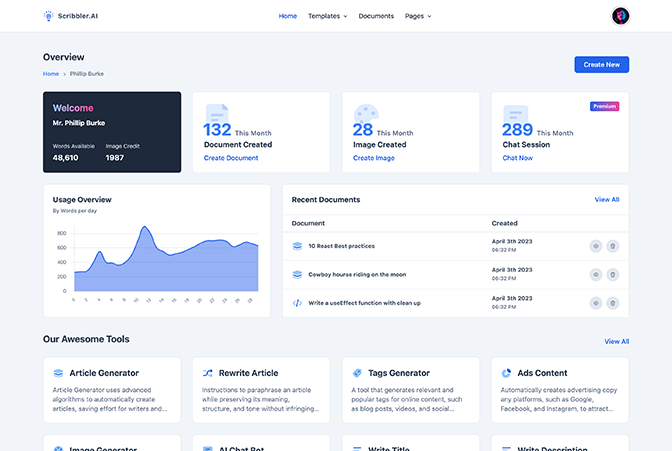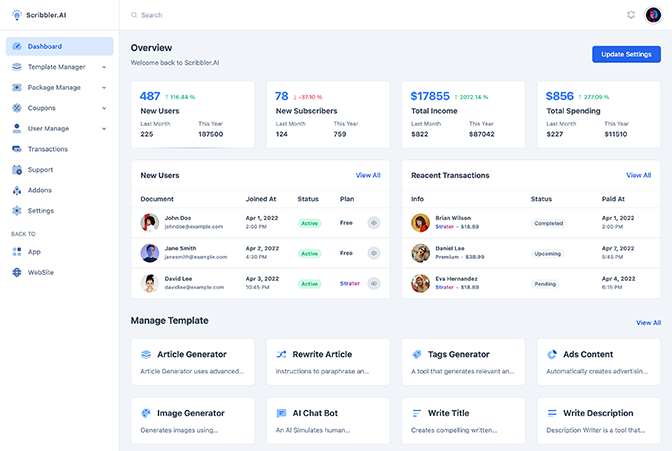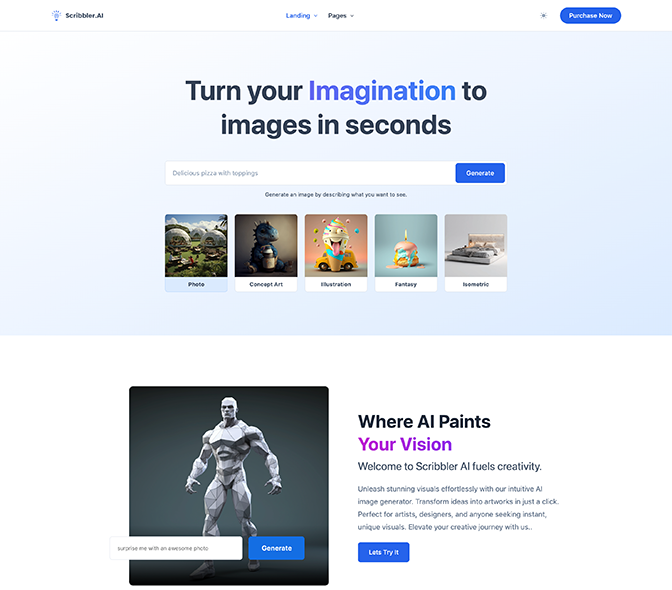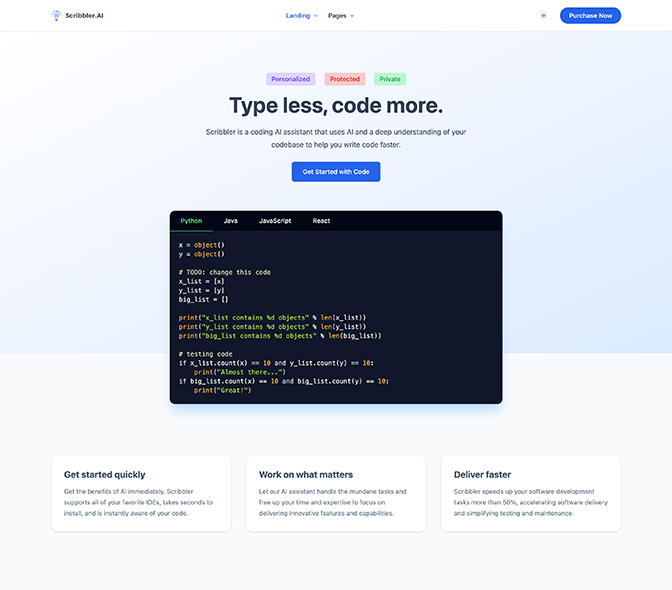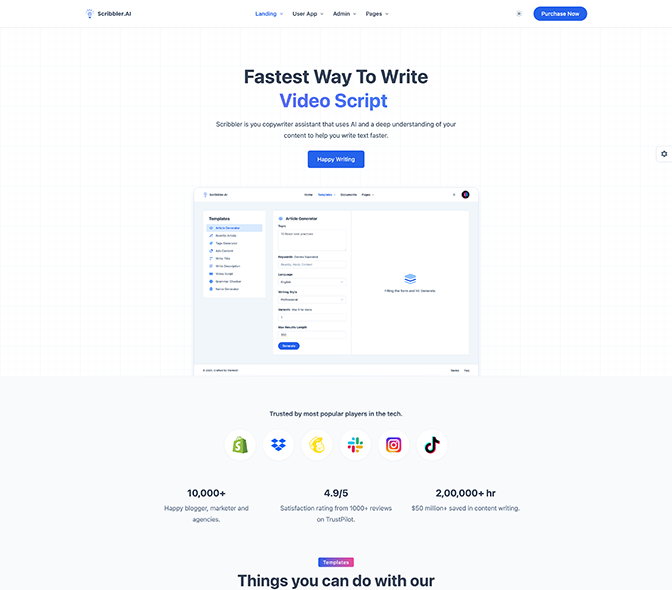Mode
Direction
Templates
Article Generator
Debugging is an essential skill for any JavaScript developer. Here are ten tips to help you debug JavaScript code like a pro:
-
Use Browser Developer Tools: Most modern browsers come with robust developer tools. Use the Console, Debugger, and Network tabs to inspect variables, set breakpoints, and analyze network activity.
-
Set Breakpoints: Place
debugger;statements directly in your code to halt execution and inspect the state of your application at specific points. -
Inspect Console Output: Use
console.log()to print values and debug messages. You can also useconsole.error(),console.warn(), andconsole.info()to highlight different types of output. -
Watch Expressions: While debugging, set up watch expressions in your debugger to monitor the values of specific variables as you step through your code.
-
Inspect Call Stack: When an error occurs, examine the call stack to understand the sequence of function calls that led to the error.
-
Check for Typos and Syntax Errors: Carefully review your code for typos and syntax errors that may cause unexpected behavior or prevent your code from running altogether.
-
Use ESLint and Linters: Use ESLint and other linters to catch potential issues early and enforce code quality and consistency.
-
Isolate the Problem: Temporarily remove unrelated code or comment out sections to narrow down the problem to a specific area of your codebase.
-
Version Control and Git: Utilize version control (e.g., Git) to create branches or commits when attempting significant changes. This way, you can easily revert to a working state if something goes wrong.
-
Write Unit Tests: Create unit tests for your functions and components using testing frameworks like Jest. These tests can help you quickly identify issues as you make changes.
Bonus Tip: If you encounter a particularly challenging issue, don't hesitate to search for help online. Many developers share their experiences and solutions on platforms like Stack Overflow and GitHub.
Remember, debugging is a skill that improves with practice. Be patient and methodical in your approach, and always strive to write clean and well-structured code to make the debugging process smoother. Happy debugging!
Rewrite Article
Debugging is an essential skill for any JavaScript developer. Here are ten tips to help you debug JavaScript code like a pro:
-
Use Browser Developer Tools: Most modern browsers come with robust developer tools. Use the Console, Debugger, and Network tabs to inspect variables, set breakpoints, and analyze network activity.
-
Set Breakpoints: Place
debugger;statements directly in your code to halt execution and inspect the state of your application at specific points. -
Inspect Console Output: Use
console.log()to print values and debug messages. You can also useconsole.error(),console.warn(), andconsole.info()to highlight different types of output. -
Watch Expressions: While debugging, set up watch expressions in your debugger to monitor the values of specific variables as you step through your code.
-
Inspect Call Stack: When an error occurs, examine the call stack to understand the sequence of function calls that led to the error.
-
Check for Typos and Syntax Errors: Carefully review your code for typos and syntax errors that may cause unexpected behavior or prevent your code from running altogether.
-
Use ESLint and Linters: Use ESLint and other linters to catch potential issues early and enforce code quality and consistency.
-
Isolate the Problem: Temporarily remove unrelated code or comment out sections to narrow down the problem to a specific area of your codebase.
-
Version Control and Git: Utilize version control (e.g., Git) to create branches or commits when attempting significant changes. This way, you can easily revert to a working state if something goes wrong.
-
Write Unit Tests: Create unit tests for your functions and components using testing frameworks like Jest. These tests can help you quickly identify issues as you make changes.
Bonus Tip: If you encounter a particularly challenging issue, don't hesitate to search for help online. Many developers share their experiences and solutions on platforms like Stack Overflow and GitHub.
Remember, debugging is a skill that improves with practice. Be patient and methodical in your approach, and always strive to write clean and well-structured code to make the debugging process smoother. Happy debugging!
Tags Generator
Debugging is an essential skill for any JavaScript developer. Here are ten tips to help you debug JavaScript code like a pro:
-
Use Browser Developer Tools: Most modern browsers come with robust developer tools. Use the Console, Debugger, and Network tabs to inspect variables, set breakpoints, and analyze network activity.
-
Set Breakpoints: Place
debugger;statements directly in your code to halt execution and inspect the state of your application at specific points. -
Inspect Console Output: Use
console.log()to print values and debug messages. You can also useconsole.error(),console.warn(), andconsole.info()to highlight different types of output. -
Watch Expressions: While debugging, set up watch expressions in your debugger to monitor the values of specific variables as you step through your code.
-
Inspect Call Stack: When an error occurs, examine the call stack to understand the sequence of function calls that led to the error.
-
Check for Typos and Syntax Errors: Carefully review your code for typos and syntax errors that may cause unexpected behavior or prevent your code from running altogether.
-
Use ESLint and Linters: Use ESLint and other linters to catch potential issues early and enforce code quality and consistency.
-
Isolate the Problem: Temporarily remove unrelated code or comment out sections to narrow down the problem to a specific area of your codebase.
-
Version Control and Git: Utilize version control (e.g., Git) to create branches or commits when attempting significant changes. This way, you can easily revert to a working state if something goes wrong.
-
Write Unit Tests: Create unit tests for your functions and components using testing frameworks like Jest. These tests can help you quickly identify issues as you make changes.
Bonus Tip: If you encounter a particularly challenging issue, don't hesitate to search for help online. Many developers share their experiences and solutions on platforms like Stack Overflow and GitHub.
Remember, debugging is a skill that improves with practice. Be patient and methodical in your approach, and always strive to write clean and well-structured code to make the debugging process smoother. Happy debugging!
Ads Content
Debugging is an essential skill for any JavaScript developer. Here are ten tips to help you debug JavaScript code like a pro:
-
Use Browser Developer Tools: Most modern browsers come with robust developer tools. Use the Console, Debugger, and Network tabs to inspect variables, set breakpoints, and analyze network activity.
-
Set Breakpoints: Place
debugger;statements directly in your code to halt execution and inspect the state of your application at specific points. -
Inspect Console Output: Use
console.log()to print values and debug messages. You can also useconsole.error(),console.warn(), andconsole.info()to highlight different types of output. -
Watch Expressions: While debugging, set up watch expressions in your debugger to monitor the values of specific variables as you step through your code.
-
Inspect Call Stack: When an error occurs, examine the call stack to understand the sequence of function calls that led to the error.
-
Check for Typos and Syntax Errors: Carefully review your code for typos and syntax errors that may cause unexpected behavior or prevent your code from running altogether.
-
Use ESLint and Linters: Use ESLint and other linters to catch potential issues early and enforce code quality and consistency.
-
Isolate the Problem: Temporarily remove unrelated code or comment out sections to narrow down the problem to a specific area of your codebase.
-
Version Control and Git: Utilize version control (e.g., Git) to create branches or commits when attempting significant changes. This way, you can easily revert to a working state if something goes wrong.
-
Write Unit Tests: Create unit tests for your functions and components using testing frameworks like Jest. These tests can help you quickly identify issues as you make changes.
Bonus Tip: If you encounter a particularly challenging issue, don't hesitate to search for help online. Many developers share their experiences and solutions on platforms like Stack Overflow and GitHub.
Remember, debugging is a skill that improves with practice. Be patient and methodical in your approach, and always strive to write clean and well-structured code to make the debugging process smoother. Happy debugging!
Write Title
Debugging is an essential skill for any JavaScript developer. Here are ten tips to help you debug JavaScript code like a pro:
-
Use Browser Developer Tools: Most modern browsers come with robust developer tools. Use the Console, Debugger, and Network tabs to inspect variables, set breakpoints, and analyze network activity.
-
Set Breakpoints: Place
debugger;statements directly in your code to halt execution and inspect the state of your application at specific points. -
Inspect Console Output: Use
console.log()to print values and debug messages. You can also useconsole.error(),console.warn(), andconsole.info()to highlight different types of output. -
Watch Expressions: While debugging, set up watch expressions in your debugger to monitor the values of specific variables as you step through your code.
-
Inspect Call Stack: When an error occurs, examine the call stack to understand the sequence of function calls that led to the error.
-
Check for Typos and Syntax Errors: Carefully review your code for typos and syntax errors that may cause unexpected behavior or prevent your code from running altogether.
-
Use ESLint and Linters: Use ESLint and other linters to catch potential issues early and enforce code quality and consistency.
-
Isolate the Problem: Temporarily remove unrelated code or comment out sections to narrow down the problem to a specific area of your codebase.
-
Version Control and Git: Utilize version control (e.g., Git) to create branches or commits when attempting significant changes. This way, you can easily revert to a working state if something goes wrong.
-
Write Unit Tests: Create unit tests for your functions and components using testing frameworks like Jest. These tests can help you quickly identify issues as you make changes.
Bonus Tip: If you encounter a particularly challenging issue, don't hesitate to search for help online. Many developers share their experiences and solutions on platforms like Stack Overflow and GitHub.
Remember, debugging is a skill that improves with practice. Be patient and methodical in your approach, and always strive to write clean and well-structured code to make the debugging process smoother. Happy debugging!
Write Description
Debugging is an essential skill for any JavaScript developer. Here are ten tips to help you debug JavaScript code like a pro:
-
Use Browser Developer Tools: Most modern browsers come with robust developer tools. Use the Console, Debugger, and Network tabs to inspect variables, set breakpoints, and analyze network activity.
-
Set Breakpoints: Place
debugger;statements directly in your code to halt execution and inspect the state of your application at specific points. -
Inspect Console Output: Use
console.log()to print values and debug messages. You can also useconsole.error(),console.warn(), andconsole.info()to highlight different types of output. -
Watch Expressions: While debugging, set up watch expressions in your debugger to monitor the values of specific variables as you step through your code.
-
Inspect Call Stack: When an error occurs, examine the call stack to understand the sequence of function calls that led to the error.
-
Check for Typos and Syntax Errors: Carefully review your code for typos and syntax errors that may cause unexpected behavior or prevent your code from running altogether.
-
Use ESLint and Linters: Use ESLint and other linters to catch potential issues early and enforce code quality and consistency.
-
Isolate the Problem: Temporarily remove unrelated code or comment out sections to narrow down the problem to a specific area of your codebase.
-
Version Control and Git: Utilize version control (e.g., Git) to create branches or commits when attempting significant changes. This way, you can easily revert to a working state if something goes wrong.
-
Write Unit Tests: Create unit tests for your functions and components using testing frameworks like Jest. These tests can help you quickly identify issues as you make changes.
Bonus Tip: If you encounter a particularly challenging issue, don't hesitate to search for help online. Many developers share their experiences and solutions on platforms like Stack Overflow and GitHub.
Remember, debugging is a skill that improves with practice. Be patient and methodical in your approach, and always strive to write clean and well-structured code to make the debugging process smoother. Happy debugging!
Video Script
Debugging is an essential skill for any JavaScript developer. Here are ten tips to help you debug JavaScript code like a pro:
-
Use Browser Developer Tools: Most modern browsers come with robust developer tools. Use the Console, Debugger, and Network tabs to inspect variables, set breakpoints, and analyze network activity.
-
Set Breakpoints: Place
debugger;statements directly in your code to halt execution and inspect the state of your application at specific points. -
Inspect Console Output: Use
console.log()to print values and debug messages. You can also useconsole.error(),console.warn(), andconsole.info()to highlight different types of output. -
Watch Expressions: While debugging, set up watch expressions in your debugger to monitor the values of specific variables as you step through your code.
-
Inspect Call Stack: When an error occurs, examine the call stack to understand the sequence of function calls that led to the error.
-
Check for Typos and Syntax Errors: Carefully review your code for typos and syntax errors that may cause unexpected behavior or prevent your code from running altogether.
-
Use ESLint and Linters: Use ESLint and other linters to catch potential issues early and enforce code quality and consistency.
-
Isolate the Problem: Temporarily remove unrelated code or comment out sections to narrow down the problem to a specific area of your codebase.
-
Version Control and Git: Utilize version control (e.g., Git) to create branches or commits when attempting significant changes. This way, you can easily revert to a working state if something goes wrong.
-
Write Unit Tests: Create unit tests for your functions and components using testing frameworks like Jest. These tests can help you quickly identify issues as you make changes.
Bonus Tip: If you encounter a particularly challenging issue, don't hesitate to search for help online. Many developers share their experiences and solutions on platforms like Stack Overflow and GitHub.
Remember, debugging is a skill that improves with practice. Be patient and methodical in your approach, and always strive to write clean and well-structured code to make the debugging process smoother. Happy debugging!
Grammar Checker
Debugging is an essential skill for any JavaScript developer. Here are ten tips to help you debug JavaScript code like a pro:
-
Use Browser Developer Tools: Most modern browsers come with robust developer tools. Use the Console, Debugger, and Network tabs to inspect variables, set breakpoints, and analyze network activity.
-
Set Breakpoints: Place
debugger;statements directly in your code to halt execution and inspect the state of your application at specific points. -
Inspect Console Output: Use
console.log()to print values and debug messages. You can also useconsole.error(),console.warn(), andconsole.info()to highlight different types of output. -
Watch Expressions: While debugging, set up watch expressions in your debugger to monitor the values of specific variables as you step through your code.
-
Inspect Call Stack: When an error occurs, examine the call stack to understand the sequence of function calls that led to the error.
-
Check for Typos and Syntax Errors: Carefully review your code for typos and syntax errors that may cause unexpected behavior or prevent your code from running altogether.
-
Use ESLint and Linters: Use ESLint and other linters to catch potential issues early and enforce code quality and consistency.
-
Isolate the Problem: Temporarily remove unrelated code or comment out sections to narrow down the problem to a specific area of your codebase.
-
Version Control and Git: Utilize version control (e.g., Git) to create branches or commits when attempting significant changes. This way, you can easily revert to a working state if something goes wrong.
-
Write Unit Tests: Create unit tests for your functions and components using testing frameworks like Jest. These tests can help you quickly identify issues as you make changes.
Bonus Tip: If you encounter a particularly challenging issue, don't hesitate to search for help online. Many developers share their experiences and solutions on platforms like Stack Overflow and GitHub.
Remember, debugging is a skill that improves with practice. Be patient and methodical in your approach, and always strive to write clean and well-structured code to make the debugging process smoother. Happy debugging!
Name Generator
Debugging is an essential skill for any JavaScript developer. Here are ten tips to help you debug JavaScript code like a pro:
-
Use Browser Developer Tools: Most modern browsers come with robust developer tools. Use the Console, Debugger, and Network tabs to inspect variables, set breakpoints, and analyze network activity.
-
Set Breakpoints: Place
debugger;statements directly in your code to halt execution and inspect the state of your application at specific points. -
Inspect Console Output: Use
console.log()to print values and debug messages. You can also useconsole.error(),console.warn(), andconsole.info()to highlight different types of output. -
Watch Expressions: While debugging, set up watch expressions in your debugger to monitor the values of specific variables as you step through your code.
-
Inspect Call Stack: When an error occurs, examine the call stack to understand the sequence of function calls that led to the error.
-
Check for Typos and Syntax Errors: Carefully review your code for typos and syntax errors that may cause unexpected behavior or prevent your code from running altogether.
-
Use ESLint and Linters: Use ESLint and other linters to catch potential issues early and enforce code quality and consistency.
-
Isolate the Problem: Temporarily remove unrelated code or comment out sections to narrow down the problem to a specific area of your codebase.
-
Version Control and Git: Utilize version control (e.g., Git) to create branches or commits when attempting significant changes. This way, you can easily revert to a working state if something goes wrong.
-
Write Unit Tests: Create unit tests for your functions and components using testing frameworks like Jest. These tests can help you quickly identify issues as you make changes.
Bonus Tip: If you encounter a particularly challenging issue, don't hesitate to search for help online. Many developers share their experiences and solutions on platforms like Stack Overflow and GitHub.
Remember, debugging is a skill that improves with practice. Be patient and methodical in your approach, and always strive to write clean and well-structured code to make the debugging process smoother. Happy debugging!